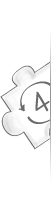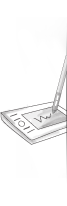4sync.com - online syncing tool
Log In
Sign Up
In this article:
How do I unsubscribe from newsletters?
If you do not want to receive any newsletters from 4Sync, do the following:
- Log into your 4Sync account.
- Click a gear icon next to your username.
- Select Settings.
- Choose the Account Overview tab on the left.
- Scroll all the way down to the Email Me About section.
- Deselect Newsletters and any other options you wish to disable.

How do I delete my account?
If you want to delete your account, please note that all your data will be permanently removed.
To proceed with account cancellation:
- Log into your 4Sync account.
- Click the gear icon next to your username.
- Select Settings.
- Choose the Account Overview tab on the left.
- Click Delete account at the bottom of the page.
- Enter your password, specify the reason why you are leaving and click Delete my account.

Have more questions?
Request more help